iTunes is undoubtedly the best media management app for digital platforms. It is a product of Apple Inc and comes as a default media player app on Apple’s MacBooks.
It is the only software that allows users to manage their media files, videos, movies, and much more.
Recently, with the macOS Catalina update, Apple has ditched the iTunes app.
The company has divided iTunes into three different apps for specific purposes.
You can now listen to your favorite music using the Apple Music app on macOS systems.
If you were a big fan of iTunes and now looking for an alternative to it, then here we have compiled the Best iTunes Alternatives for you.
Apparently, iTunes is officially dead after the macOS Catalina update.
If you have upgraded your Mac system with the latest update, then you won’t be able to use iTunes on your system.
To do so, you need to go with an alternative.
Make sure that the app you choose has got all the features and functions of the iTunes app so that you won’t feel many differences between the apps and can have the same interface and functionality to play your music, videos, movies, and more.
Interestingly, Apple has kept the iTunes app for Windows users. However, Apple may remove iTunes for Windows users very soon.
The following alternatives will work for both systems. Let’s get on to the list of the Best iTunes Alternatives now!
10 Best iTunes Alternatives
MusicBee
If you are searching for a feature-rich Music Player, then MusicBee is the best alternative to iTunes for your Windows system.
What makes the MusicBee app stands at the top of this list is its user interface. The app serves kind of the same user interface as the standard iTunes app.
This Music Player cum Music Manager app packs a lot of advanced features and customization options to organize your music the way you want.
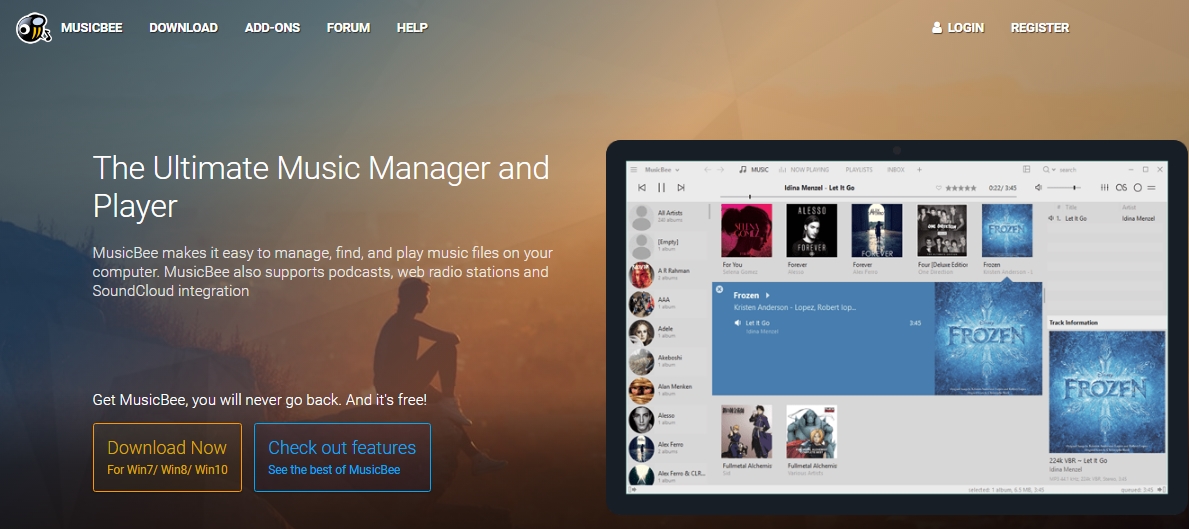
MusicBee app allows you to change its background by customizing the current skin.
You can easily makeover the entire look of the app including its fonts and more.
The app is compatible to work with all types of music files as it supports different file formats that let you seamlessly play your music without converting them.
With a straightforward and easy-to-use interface, the app looks quite familiar to everyone who likes to play different types of music on their Windows systems.
MusicBee runs with deep-scanning of your system and fetches all the music and media files from your system, iTunes, and Windows Media players.
The app will ask you to add music from different sources with just one click.
Adding new Music files is also easy with the MusicBee app where you just need to click the Insert button and browse your media files and music files.
The app is designed to provide a premium music experience as it supports 5.1 channel surround sound with the compatibility of your system’s hardware.
Moreover, the app adds up metadata to the newly added songs automatically, you don’t need to spend your time figuring out the metadata and other information of the tracks.
With a built-in music converter tool, the app converts and decodes music quickly.
You don’t need to look for an external app to convert your music, just select the track and then convert them by selecting the format and more.
Pros:
- Smart tagging
- Automatic MetaData for new Music files
- Powerful Auto Playlist Creation
- Highly customizable
- Supports podcasts and different resources for quick music streaming
Cons:
- Takes some prior knowledge to use the different tools and features for beginners.
Winamp
Winamp is an old-school player in the market and is still alive and kicking in today’s competitive market.
Winamp was the only music player in the market available for PC and Mobile platforms.
Winamp has been redesigned with a lot of improvements that add up all the essential tools to make it one of the best alternatives to iTunes.

If you want to have a list of premium features and tools to manage your music files, then Winamp will not let you go down.
The most common reason why everyone likes this music player app is it is highly customizable.
You can make use of different skins to change their background and their overall looks.
Moreover, Winamp is compatible with a wide range of plugins that you can add to change the overall user interface.
You can add more functionality to the app just by adding compatible plugins which you can use as per your requirements from the Winamp app.
With a quick search option, you can easily search for your favorite music, artists, podcasts, and more.
The ability to create quick playlists is also a great function to look forward if you are a true music lover.
The enhancer plugin helps you to boost the overall music output from the player.
If you want to enhance the music quality, you can install the supportive plugins to the app which gives you the best music experience on an existing player.
Pros:
- Supports HTTP Streaming online
- Compatible with a range of plugins
- Enhanced Sound Quality
- Built-in Search Engine to search for music easily
- A huge selection of skins is available to use
Cons:
- A little bit complex for beginners.
MediaMonkey
MediaMonkey is the most powerful free media player app for Windows users.
This powerful media player and music manager app has got a list of powerful features and tools to give you the best music experience.
You can customize your music files and can create instant playlists in a few seconds.
The best part about this music manager app is it supports almost all types of music file formats.
It can also play your favorite music videos by fetching all the music you want.
Being a powerful music player, the app lets you easily fetch your favorite music from various sources such as local disks, external disks, and online music streaming services.
With the auto-tagging feature, the MediaMonkey app allows you to tag your messy music files so that you can easily organize them and can create a playlist in just a few seconds.
With the auto-synchronization feature, the app allows you to sync your music files from iOS and Android mobile platforms.
What makes this music player app unique is it is highly customizable. With an easy migration option, you can migrate music from iTunes or Windows Media Player with just one click.
Every single setting of the app can be tweaked and customized as per your requirements.
A standard audio enhancer is also included to enhance the overall music output from the player.
Pros:
- Automatic tagging for easy organization of music
- Multi-format media player
- IOS and Android mobile synchronize
- Supports music from various sources
- Quick customization
Cons:
- Not an ideal option for beginners who haven’t used or customized the music player before.
WALTR 2
WALTR 2 is the perfect replacement for your favorite iTunes as this media player app is compatible with both, Mac and Windows PC systems.
It serves a straightforward user interface with fewer complex features and tools. It gives you what you want to organize your music.
Unlike iTunes, WALTR 2 offers quick integration and instant synchronization with your iPhone and Android devices.

You can easily fetch music tracks and video files from different resources.
Making the transfer of your music files from your iPhone and iPad is super easy with this music player app.
WALTR 2 supports all types of music files with different formats.
The Media Player is compatible with Apple’s iTunes and Windows’ Windows Media Player.
It can also play premium music videos and movies with a full 4K resolution.
With a smart conversion tool, the app lets you easily convert your music files and music videos to the desired format.
It’s a perfect media organizer for Mac users who own a Mac system and an iOS device.
The app lets you sync everything and not just the music files. It works well with eBooks, PDFs, Ringtones, etc.
The app supports Wirelessly connectivity which means you can easily transfer music and different files from one system to the other.
Alternatively, you can also connect your devices using a USB cable for the same.
Pros:
- Good at transferring media files
- Ideal alternative for Mac users
- Provides Universal Connection Bridge
- Built-in content recognition tool
- Supports multiple file formats
- Built-in Wi-Fi connectivity
- Enhanced music quality
Cons:
- Automatic Content Recognition doesn’t work well
CopyTrans
CopyTrans is a premium media manager app and the best alternative to iTunes to manage and transfer your music and podcasts from iOS devices to your system.
CopyTrans media player is Windows exclusive media manager app that is designed to manage music and podcasts from iPhone, iPod Touch, and other iOS devices.
CopyTrans is a highly customizable app allowing users to make the most of their music files stored on different devices.

The app can fetch music and media files from various sources including online music streaming websites.
You can also import music and media files from local disks as well as third-party apps.
The app includes several tools to help you manage and sync music files and media files.
The app serves an intuitive interface which is a bit tricky for new users.
You need to learn some basic things first before you can start using the app and its features and tools.
What makes this media manager app a unique choice for Windows users is it comes with an Auto backup feature to keep your media files backed up.
You can do so with an automatic option or manual option as per your needs.
With easily customizable options, you can edit the music titles, and add automatic meta tags, lyrics of songs, ratings, and more.
The app also tracks down duplicate songs and allows you to remove them from the system to make some free space.
Pros:
- The advanced auto-backup feature
- Automatic sync with iPhone and other iOS devices
- An easy-to-use user interface for everyone
- Easy media management
- Automatic meta-data
- Supports multiple file formats
Cons:
- A little bit expensive for premium users.
Foobar2000
If decency is what you want in the media player app, then Foobar2000 is the best option for you.
With a lot of customizable options and built-in tools, Foobar2000 is one of the best iTunes alternatives for Windows Operating Systems.
Foobar is known for its customizable options where you can make use of over 100 different types of components and tools to enhance your music experience.
If we talk about the file supports, then Foobar2000 supports WAV, Mp1, Mp2, Mp3, MPC, FLAC, ALAC, AU, SND, Opus, AIFF, Ogg Vorbis, Wavpack, and all the other file types.
What’s unique about this media player app is it allows you to add additional plugins to support even more file formats.
You don’t need to download a separate media player to play a specific file format, instead, you can search for the alternative plugin through the Plugin section.
With built-in layout editing, users can easily customize the overall look of the media player.
It also features a built-in music converter tool to convert your music files to the desired file format.
You can import the files using the converter tool and can convert them to the desired file format with a single click.
Additionally, there’s an extensive search bar on the tool for those who want to import music from various sources.
You can search for the music through the title of the tracks, artist name, album name, etc.
Easy management of the music library with a quick sharing option for MP3-compatible devices.
Pros:
- Highly customizable
- Easy file sharing through the media library
- Built-in music converter tool
- Supports a wide variety of file formats
- Compatible with a large number of plugins
- Advanced layout
Cons:
- Lacks skin support
- Can’t go back to a random song
Clementine
Clementine is a cross-platform music player which is a complete music manager app for Windows users.
It’s an advanced music manager app that learns the behavior of the users by collecting listening data from history.
With built-in song lyrics, an easy search bar, and many other advanced features, the Clementine app gives you everything from an ideal media manager app.

This media player app is known for its quick playlist creation option.
Creating a new playlist with your favorite music tracks is now easier than ever with an automatic music organizer.
The app adds up meta-data and all the other information to the unknown tracks.
It’s a premium-grade media manager that lets you easily search for the music file from the album, artist names, music library, etc.
Adding a new song to the playlist is also very easy with just one click.
Quick meta-data edit options allow users to customize their playlists with their favorite music tracks.
Explore music from different categories using the category feature.
The app itself fetches the music stored in your local drive and organizes them quickly.
You can also use external drives and can import music from various resources.
With an advanced tool, the app lets you find out duplicate files, untagged files, and other messy tracks available in your computer system.
The built-in format conversation tool allows you to convert the format of your music files to make them playable if the formats of those files are not compatible.
Pros:
- Organizes your music files automatically
- Editing of metadata is easier
- Serves user-friendly interface with responsive design
- Supports a variety of online music streaming services
- Quick import of your favorite music files
Cons:
- The default settings of this app are not great. You need to make changes to the default settings to enhance the music experience.
Musique
Musique is a lightweight music player app with an easy and intuitive user interface.
It’s a cross-platform music player designed for those who are searching for the best alternative to the iTunes app.
What’s a good thing about this app is its simple interface which is quite familiar to everyone.

Being a simple music player app, it carries a set of advanced features which make it an ideal option for music lovers.
It features a lot of tools and functions to enhance the overall music experience.
With a built-in lyrics finder tool, you can quickly find out and display the lyrics of the current music track and can add the lyrics to your system for that particular song.
With a quick import button, you can import music tracks from various resources easily.
This music player app is known for its quick organizing feature. It organizes all types of music files automatically.
The option for editing the meta-data and other functions makes it the best music player app for music lovers.
Pros:
- User-friendly interface
- Built-in lyrics finder
- Supports multiple file formats
- The quick import option supports various resources to add music
- Multi-platform support
Cons:
- Some of the controls of this app are hard to understand.
Amarok
Amarok is a fully functional and highly customizable media player app for music lovers.
The media player packs a ton of features which makes it one of the best alternatives to iTunes.
Being the latest media player app, Amarok boasts a set of advanced tools such as a built-in equalizer, advanced search bar, automatic metadata editor, and much more.
If you want to change the output of your favorite music, you can simply tweak it out with the built-in music equalizer.
With the built-in search bar, you can easily search for the music you want.
It behaves like a search engine for music addicts who can search for music of different types through the title, artist name, album name, etc.
Amarok allows users to play music from various music streaming services online.
The app works well with both, offline and online music as it can fetch music from your favorite music streaming services which you can add to your PC system.
With built-in iPhone and iPod support, iOS users can easily manage their music using this media player app.
It can take automatic backup and can sync the music library with just a few clicks. It also supports podcasts for professionals who love to listen to podcasts only.
Moreover, Amarok supports almost all types of music file formats.
You don’t need to worry about the format of the files. You can also convert the file format of your music tracks using the built-in conversion tool.
Pros:
- Intuitive user interface
- Supports multiple file formats
- Quick import from various resources
- Built-in iPad and iPod Support
- Advanced search bar for searching for your favorite music tracks
Cons:
- Some users may not like the UI of this media player as it is a bit complex.
DearMob iPhone Manager
If you are looking for reliable iOS content management software, then DearMob iPhone Manager is the best software for you.
The main purpose of using this iPhone Manager app is to take a backup of your iPhone’s data and make the transfer of iOS files seamless.
The tool helps users to transfer music, photos, videos, apps, and documents from device to device and PC systems.
All the other useful apps such as calendar, email, and ringtones can be shared from device to PC system easily with a quick connection option.
The best part about this iPhone Manager tool is it comes with a built-in music player that lets you play your favorite music as well.
You can test out the music and can organize the library with easy file management options.
It is very easy to use and designed for everyone who wants to manage their iOS content.
Pros:
- Contains useful tools such as Photos, Music, Video, and Backup
- Quick transfer of your iOS contents from device to device and PC system
- Secures data with encryption
- Packs with a set of premium features
Cons:
- Not an ideal Music Player for everyone as it is more of an iOS Content Manager.
Final words:
These are the 10 Best iTunes Alternatives that you can try out to fulfill your music desires.
The above-listed software is highly customizable and packs all the features that you might want.
After hours of research and following the feedback from the users, we have compiled this list.
Go through the list, follow the details, and pick the one which suits your basic needs.
We hope you can pick the right media player app for your respective system from the above list.
Also see: Best Voice Changer for Discord